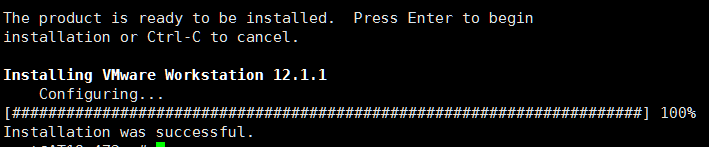今天继续来折腾虚拟机,今天用VMware来开,自带VNC,开好的小鸡如果没独立IP的话可以直接使用VNC登陆管理。
-
下载软件包
wget https://download3.vmware.com/software/wkst/file/VMware-Workstation-Full-14.0.0-6661328.x86_64.bundle
新版本下载地址:
https://www.vmware.com/go/getworkstation-linux
-
安装VMware
sh VMware-Workstation-Full-14.0.0-6661328.x86_64.bundle
解压完后会让你阅读几个文件,按回车开始阅读,空格翻页,看完了输入“YES”同意。
Would you like to check for product updates on startup? [yes]:询问是否在启动时检查更新。
Would you like to help make VMware software better by sending
anonymous system data and usage statistics to VMware? [yes]: 是否愿意给VMware发送数据以便对产品进行改进。
Please enter the user that will initially connect to Workstation
Server. Without setting this correctly, you will not be able to share
VMs with other users. Additional users and administrators can be
configured later in Workstation by selecting "Shared VMs" and clicking
"Permissions". [root]: 设置个用户,可以不作共享,也可以安装完后再设置。
Please choose a directory for your shared virtual machines.
[/var/lib/vmware/Shared VMs]: 虚拟机存放目录
-
序列号
FZ75R-FJW9Q-H8EYZ-LYMEV-P2RE2
YZ15R-83F00-M8DMY-4YMZX-PLRFF
VU3W2-FVG1Q-0857Z-C5QGC-YYRV6
VV1T2-F4D04-4811P-JEXEX-NFRV6
UC35A-40Y51-08ECZ-MMNNT-Y6UW4
AA510-2DF1Q-H882Q-XFPQE-Q30A0
ZY3TU-0PGD2-080ZQ-1GP59-WURTF
ZG34U-F2ZE1-H85PQ-A7WZZ-XC8A2
YA3JU-4DGD6-481NZ-MMQEZ-YPKDD
CG1N2-6TFD7-M8E6Q-47MXC-YK89A
输入完序列号按回车开始安装,也可以安装后在软件里输入。
-
安装完成
等待进度条跑完就完成安装了
-
安装虚拟机
然后就可以下载需要的系统来安装虚拟机使用了,有多余的空闲IP可以绑定到虚拟机上,没有的话可以使用VNC来登陆管理,端口号和密码可以在小鸡的设置页里设置,明文传输无加密。
Update:
如果出现缺少header,手动安装(假设内核为4.4.0.47-generic):
apt-get install linux-headers-4.4.0.47-generic
20171126更新:VMWARE pro 14.0.0 6661328